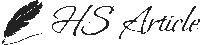Adding a background image to headings is a simple yet effective way to make your website stand out. Using CSS properties like background-clip and text-fill-color, you can show an image through your text instead of a solid color.
🎨
filename.css
.hs-texture-heading h2 {
background-image: url("#");
background-repeat: repeat;
-webkit-background-clip: text;
-webkit-text-fill-color: transparent;
}How It Works:
- background-image → Sets the image to display inside the text.
- background-repeat: repeat → Repeats the image if needed.
- -webkit-background-clip: text → Clips the image to the shape of the text.
- -webkit-text-fill-color: transparent → Makes the original text color invisible so the background shows through.
Conclusion:
With just a few lines of CSS, you can create eye-catching headings that add style and personality to your website without extra images or complex code.